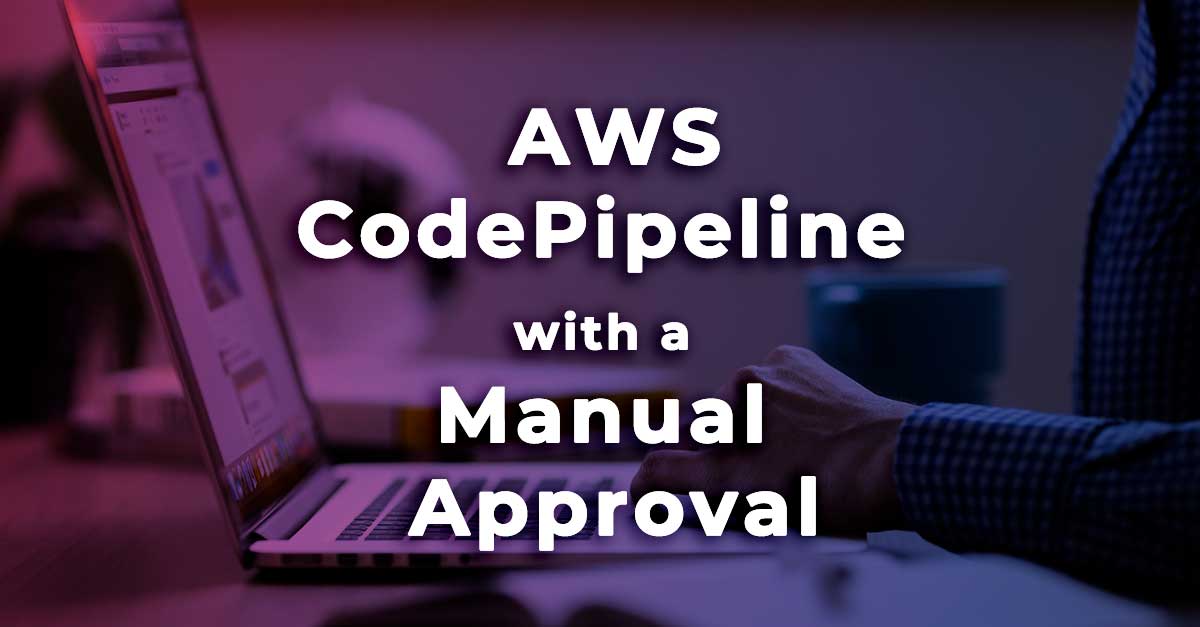
Crea aprobadores manuales para AWS Pipeline
By Josué Armando Vázquez, Infrastructure DevOps at Financial Solutions
When we make productive passes, we have certain limitations regarding specific policies for access to the repository and production branch, using the Gitflow best practices, we can release or review code at the moment of performing a pull_request , merge or push.
How could we rectify that these actions are correct and that no more uses will be made than they should be?
At Financial Solutions, we have an additional lock when is time to deploy, this is called manual approvers; the moment some pipeline productive detects that there is a new build version, it launches a notification to our QA and Infrastructure teams, who must approve or reject the pass depending on the case.
Our production pipelines consist of three stages:
- Source: at this stage, it is identified that there is a new compilation and starts the following stages.
- Approvals: in this stage, are sent to the teams corresponding, so that, them can approve the deployment of the new version.
- Deploy: in this final stage, a backup of the previous compiled is made ( in case of front and back) and later the new version is deployed.
In this article we will guide you step by step to help you to create these approvers in your productive pipelines.
First, we should create our distribution groups, for notification
- For this we go to the Amazon SNS (Amazon Simple Notification Service) at https://console.aws.amazon.com/sns/v3/home
- 2. In the control panel, we select the themes option








